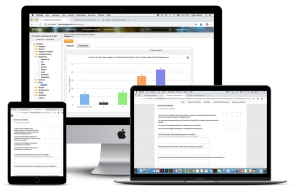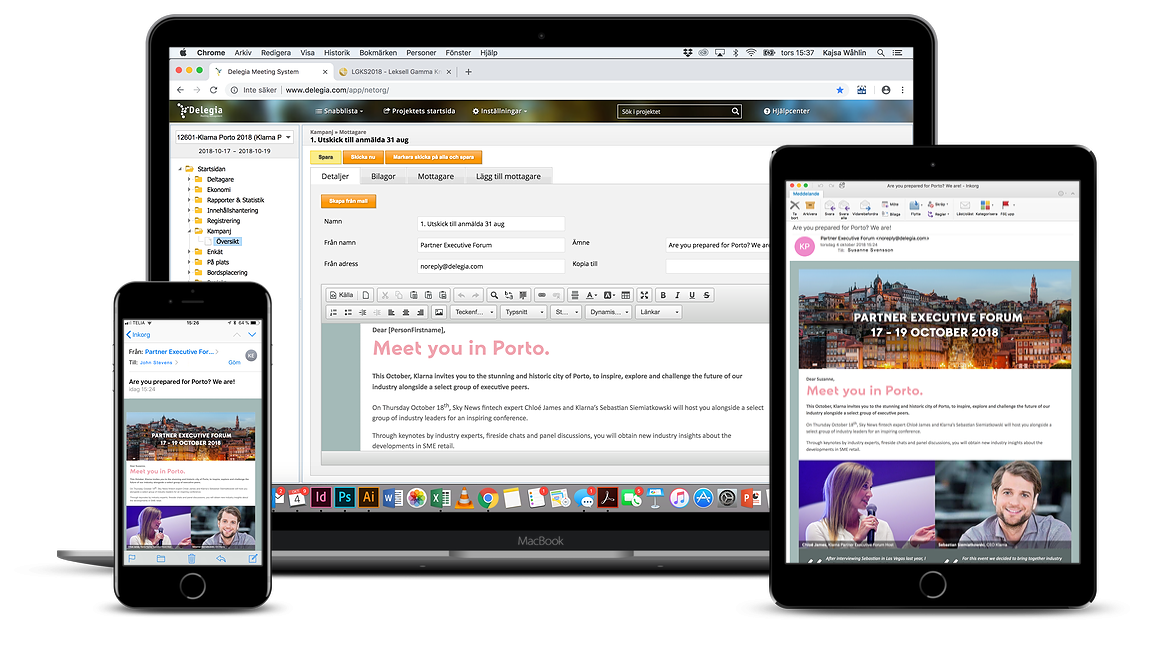Create your own surveys and reminders
Using our booking system, you can easily create surveys and evaluation forms, in the same way that you set up registration forms. You need only your web browser and user account! You yourself select the colour, layout and number of pages for the survey. There is space to insert help texts in the fill-in fields, thus making it easier for the person completing the survey. You can create various kinds of question; everything from common text questions to rating questions and questions where the responder is to provide score assessments. With the assistance provided by this function, you can also manage reminders.
Recipients of the survey could for example be those who have attended your activity. The answers you receive can then be compiled in reports and diagrams, based upon the questions you have posed.
- Simple tool for creating surveys, forms for evaluation and reminders
- You do the design and choose the colour, layout and number of pages
- Facility for creating various types of questions; text questions, rating and score assessments
- Easier to manage reminders
- Report documentation and diagrams based upon the answers you receive